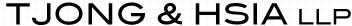We represent clients in a number of matters through David R. Lurie, who is Of Counsel to our law firm.
Representative Matters include:
Commercial Litigation
Represent clients in merger and acquisition, antitrust, corporate governance, contract, professional malpractice and intellectual property issues and disputes.
- Obtained voluntary dismissal of shareholder derivative action against officers of fortune 100 company arising from widespread consumer fraud after filing motion demonstrating plaintiffs’ failure to satisfy board demand requirements.
- Argued successful motion to dismiss antitrust action in which telecommunications firm alleged that office property owners had engaged in nationwide scheme to fix prices for access to their properties.
- Counseled buyer in dispute concerning contractual representations made by seller of multi-billion dollar business unit; in settlement, client obtained discount of tens of millions of dollars on sale price.
- Represented money center bank in connection with termination of multi-million dollar long-term energy supply and related swap agreements by near-insolvent counterparty. Structured settlement among multiple parties resulting in virtually no loss to bank.
- Assisted telecommunications firm in avoiding massive liabilities for terminating long term equipment purchase agreement based on argument that collapse of telecommunications market rendered contract unenforceable.
- Represented manufacturing company that was barred from participating in crucial market segment by non-compete agreement; prosecuted motion challenging enforceability of the contract, after which adversary agreed to release client from key proscriptions.
Securities and Capital Markets Litigation
Represent individuals and companies in class action and other securities related civil litigation.
- Represented investment bank in securities fraud class action arising from firm’s service as financial advisor to municipality. Drafted successful motion to dismiss grounded on demonstration that firm made no actionable misstatements.
- Represented hedge fund in market manipulation action arising from acquisition of convertible debt securities from public company. Drafted successful motion to dismiss; court agreed that client had not engaged in actionable misconduct.
- Represented manufacturing concern in action alleging fraud in sale of company securities to employees. Drafted motion to dismiss demonstrating multiple fatal defects in plaintiffs’ claims, after which they voluntarily dismissed action.
- Represented public company in class action arising from admitted recordation of income from false sales; obtained ruling on motion to dismiss limiting class period — thereby decreasing company’s damages exposure by millions of dollars.
Regulatory Enforcement & Compliance
Represent individuals and companies in law enforcement inquiries and internal investigations; and advise companies on regulatory compliance issues.
- Represented oil and gas company before SEC in inquiry respecting write down of proved hydrocarbon reserve estimates. Obtained termination of investigation without enforcement action.
- Represented individual in international insider trading inquiry arising from tender offer and successfully avoided an indictment, despite imposition of criminal charges on other parties.
- Represented company in state attorney general inquiry into alleged misrepresentations to purchasers of home security services. After demonstrating to regulators that evidence did not support inference of intentional misconduct, negotiated settlement limiting scope of charges and financial penalties.
- Represented media company in federal inquiry respecting alleged criminal trade secret theft. Government closed investigation without criminal charges and client likewise avoided civil liability.
Bankruptcy and Insolvency Litigation
Represent creditors and debtors in bankruptcy and other insolvency related disputes.
- Defended financial advisory firm in proceedings brought by U.S. Trustee and chapter 11 debtor, which respectively alleged that firm failed to disclose potential conflicts of interest and breached fiduciary duties to creditor clients; successfully argued summary judgment motion respecting U.S. Trustee’s claims and prevailed at trial on debtor’s claims.
- Advised bank at risk of losing liens on nearly a billion dollars of collateral in chapter 11 proceeding; liens were ultimately preserved in their entirety without judicial challenge.
- Represented chapter 11 debtor in successful challenge to perfection of vendor’s liens on multi-million dollar inventory of telecommunications equipment.
- Successfully prosecuted bankruptcy court challenge by bank to competing creditor’s claim of ownership interest in multi-million dollar bankruptcy claim.